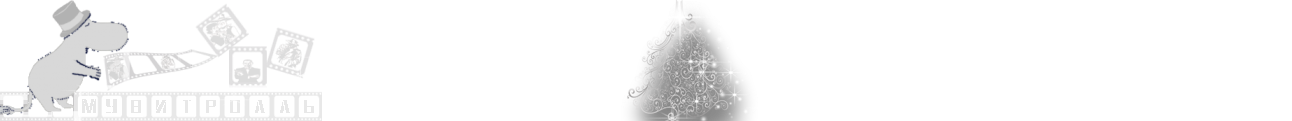Сегодня на моей старенькой машинке вдруг обнаружил, что пропали 2 DVD-привода. Причем, диск вставляю и слышу, как все работатет, устройства - нету. В менеджере устройств обнаружил сообщение, что Win не может прочитать драйвера. Бред какой-то. Помог код ошибки 39. Короче, если кто-то сталкнется с этим - вот алгоритм. после этой процедуры все заработало. только я так и не понял, отчего оно перестало работать...
http://support.micro...kb;en-us;314060
Important This article contains information about how to modify the registry. Make sure that you back up the registry before you modify it. Make sure that you know how to restore the registry if a problem occurs. For more information about how to back up, restore, and modify the registry, click the following article number to view the article in the Microsoft Knowledge Base:
256986 (http://support.micro....com/kb/256986/) Description of the Microsoft Windows registry
Warning Serious problems might occur if you modify the registry incorrectly by using Registry Editor or by using another method. These problems might require that you reinstall the operating system. Microsoft cannot guarantee that these problems can be solved. Modify the registry at your own risk.Log on to Windows by using an account that has administrator rights and permissions. Then, follow these steps.
Step 1: Start Registry Editor
Click Start, click Run, type regedit, and then click OK. Registry Editor starts.
Step 2: Delete the UpperFilters registry entry
1. In Registry Editor, expand My Computer, and then expand HKEY_LOCAL_MACHINE.
2. Expand SYSTEM, and then expand CurrentControlSet.
3. Expand Control, and then expand Class.
4. Under Class, click {4D36E965-E325-11CE-BFC1-08002BE10318}.
5. In the right pane (topic area), click UpperFilters.
Note An UpperFilters.bak registry entry may also appear. To delete the UpperFilters registry entry, you must click UpperFilters and not UpperFilters.bak.
6. On the Edit menu, click Delete.
7. When you receive the following message, click Yes to confirm the deletion of the UpperFilters registry entry:
Are you sure you want to delete this value?
The UpperFilters registry entry is removed from the {4D36E965-E325-11CE-BFC1-08002BE10318} registry subkey.
Note Do not exit Registry Editor. You must have this program for the next step.
Step 3: Delete the LowerFilters registry entry
1. In Registry Editor, expand My Computer, and then expand HKEY_LOCAL_MACHINE.
2. Expand SYSTEM, and then expand CurrentControlSet.
3. Expand Control, and then expand Class.
4. Under Class, click {4D36E965-E325-11CE-BFC1-08002BE10318}.
5. In the right pane (topic area), click LowerFilters.
Note An LowerFilters.bak registry entry may also appear. To delete the LowerFilters registry entry, you must click LowerFilters and not LowerFilters.bak.
6. On the Edit menu, click Delete.
7. When you receive the following message, click Yes to confirm the deletion of the LowerFilters registry entry:
Are you sure you want to delete this value?
The LowerFilters registry entry is removed from the {4D36E965-E325-11CE-BFC1-08002BE10318} registry subkey.
8. Exit Registry Editor.
Step 4: Restart the computer
If a CD recording program no longer works after you restart the computer, you must reinstall the CD recording program.

Если вдруг у вас исчезнет DVD-drive
Автор
Lancet
, 26 Mar 2012 - 02:04
Ответов в этой теме нет
0 посетителей читают эту тему
0 участников, 0 гостей, 0 скрытых